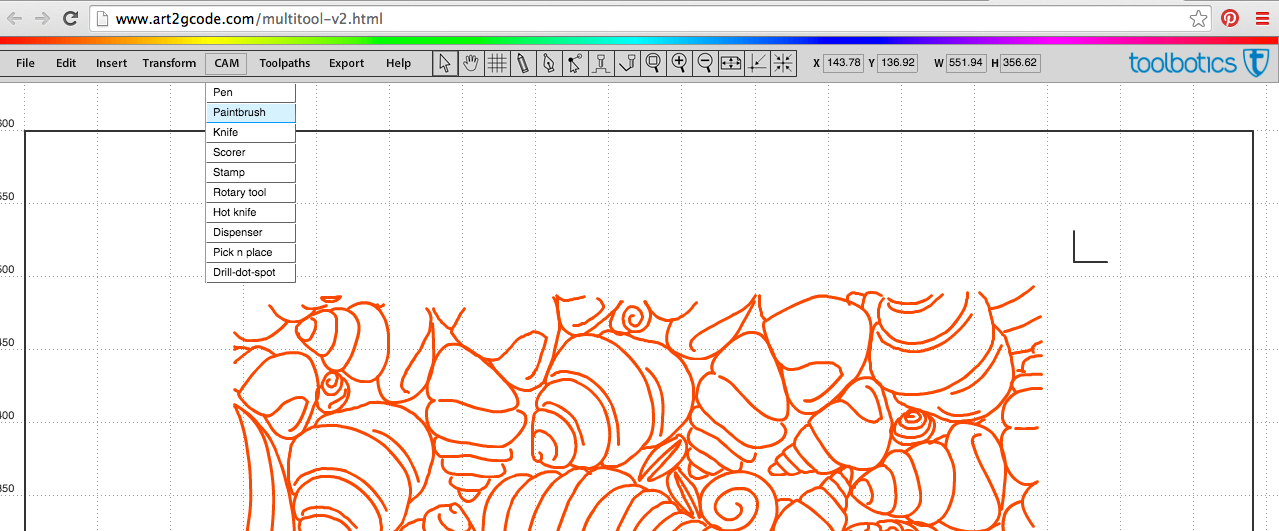
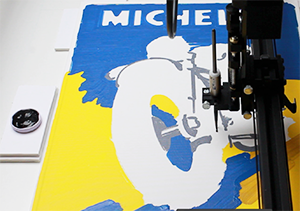
Making a Paintbrush toolpath
Art2Gcode has extensive features to make painting a fun, creative process.
When creating artwork for a Paintbrush toolpath you should keep in mind what sort of brush you plan to use, the order will you apply colours, and the width of brush strokes. Planning ahead a little will help you to reach the desired outcome.
Select the desired geometry to be processed then in the menu click 'CAM' and select 'Paintbrush'.
The Paintbrush toolpath setting dialogue box will appear. Settings are explained below.
- Toolpath name - This is optional. Allocating a meaninful name allows you to identify and sort toolpaths more easily - this becomes especially important if you are working in a complex file with multiple toolpaths.
- Color Change ID - This is optional. You would use this if you were creating a file with multiple toolpaths and you wish the machine to pause so you can change the tool between toolpaths. For example a painting that uses different color, or different size brushes. Tooli will pause and Tooli Control will prompt you to install the new tool - at this point it will display the Color Change ID to indicate which color is required.
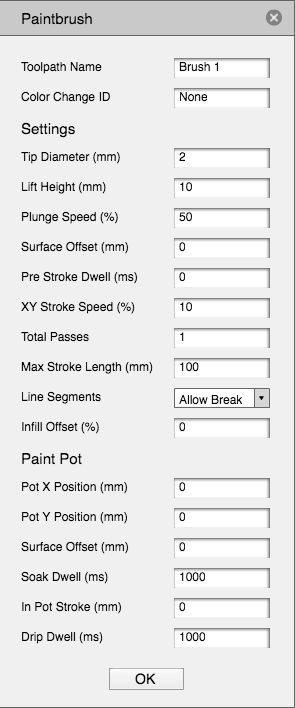
- Tip Diameter (mm) - The expected width of the brush stroke. The width of the brush stroke will be determined by a number of factors, including the size of the brush and how much pressure you apply to the bristles ( determined by vertical position) - the more pressure on the bristles the more the bristles will spread on the surface. It's good to experiment with the brush you plan to use by hand to test different pressures.
- Lift Height (mm) - The height you wish the paintbrush to raise to when moving between toolpaths ie when rapiding above the surface and not painting.
- Plunge Speed (%) - The speed the z-axis travels when lowering the paintbrush to the surface.
- Surface Offset (mm) - This would typically be set to 0mm for most tools. This setting can be used in conjuction with the 'Paint Pot' Surface Offset when the height of the work surface and the height of the Paint Pot differ.
- Pre Stroke Dwell (ms) - The time (in milli-seconds) that the tool stays at the start point once lowered to the surface, before it starts moving in an X/Y direction.
- XY Stroke Speed (%) - The speed that Tooli travels when the paintbrush is in contact with the surface.
- Total Passes - How many times you want to execute the toolpath. Use this if you wish to repeat the painting over it self - ie do more than one coat.
- Max Stroke Length (mm) - The distance the paintbrush will paint on the surface before it returns to the paint pot to reload with paint.
- Line segments - Select 'Allow Break' or 'Don't Break'. Allow Break will see the paintbrush reload as soon as the 'Max Stroke Length' is reached, mid way through a stroke if necessary. Don't Break will see the paintbrush finish a stroke before reloading paint, if the 'Max Stroke Length' is reached. This is useful if you want to maintain a hand painted look, where each stroke starts and finishes without reloading the brush.
- Infill Offset (%) - The offset distance (or stepover) used to create an infill toolpath - a percentage of the above 'Tip Diameter'. Typically this would be set to between 80% and 100%, when an infill is required. Set to '0', if no infill is required.
- Pot X Position (mm) - The centre position of the paint pot on the X-axis.
- Pot Y Position (mm) - The centre position of the paint pot on the Y-axis.
- Surface Offset (mm) - The vertical position (Z) you want the paintbrush to lower to when dipping into the paint. Typically this would be set to '0'. This setting can be used in conjuction with the 'Settings - Surface Offset' when the height of the work surface and the height of th Paint Pot differ.
- Soak Dwell (ms) - The time in milliseconds the paintbrush remains immersed in the paint.
- In Pot Stroke (mm) - The length of stroke the paintbrush executes while immersed in the paint. The stroke will be centered in the paint pot, and only travel forward and back along the Y-axis.
- Drip Dwell (ms) - The time in milliseconds the paintbrush pauses after raising out of the paint, and before continuing the job. This allows excess paint to drip into the pot before travelling across the work surface.
Settings
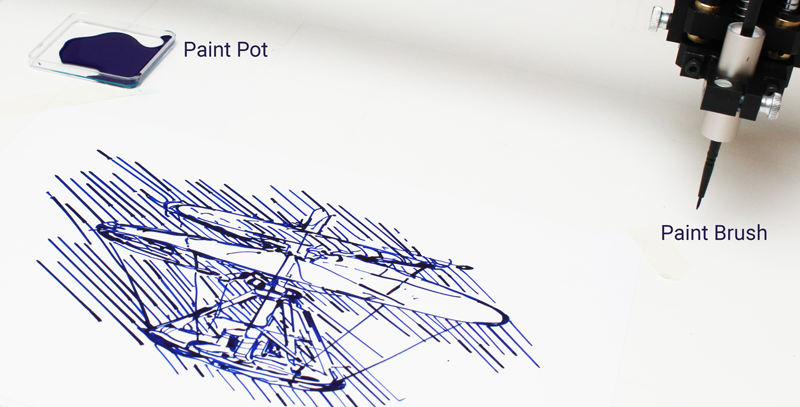
Paint Pot
These settings inform Tooli of the position of the paint pot - so Tooli can reload the brush with paint.